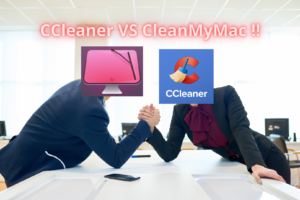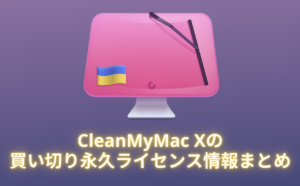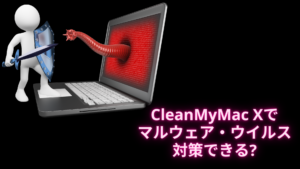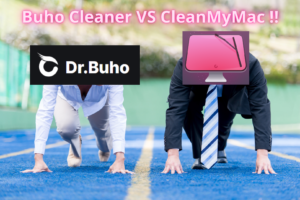CleanMyMacXrequires one license per Mac.
If you have two Macs, you can use
- Purchase a license for 2 units
- Transferring a license to another computer
Either of the above methods must be chosen.
In this issue, we would like to explain how to transfer a CleanMyMacX license from an old Mac to a new Mac.
CleanMyMac XYou can try CleanMyMac X for free. It is easier to understand how it feels and performs if you actually try it yourself. Installation takes only a minute, so if you are at all curious, why not give it a try?
Also, CleanMyMac X is just now Limited time discount campaign is underway.
Check out the latest promotions for CleanMyMac X at the link below!
General flow of CleanMyMac X license transfer

First, let me give you the big picture first.
- Disable CleanMyMacX license on my previous Mac.
- Open CleanMyMacX on a new Mac
- Enter your license code to register
The process is as described above.
The way to do the transition is to use CleanMyMacOfficial SiteAlso listed in.
Deactivation of CleanMyMac X license

Open CleanMyMacX on your old Mac.
After launching the software, click on the "CleanMyMacX" tab in the upper left corner.

Click to display "License Activation Information.Let's click there.

You will then see "Unregister License" and click on it to unregister the license.

Finally, click on "Disable License" and you are done.

Register for a CleanMyMac X license on a new Mac
Once you have unregistered the old Mac, the next step is to register the license on the new Mac.
First.CleanMyMacXPlease open the
Then click on the "Enter Activation Number" button.

Then you will see a field for entering an activation number. Enter the activation number you just copied and pasted into the field.

Once entered, follow the on-screen instructions to enter the required information.
After entering the required information, click "Activation" in the lower right corner of the screen.

This completes the process.

summary
This article described how to migrate CleanMyMacX from an old Mac to a new Mac.
I appreciate the ease with which you can transfer my license! I hope you find the article helpful.
CleanMyMac XYou can try CleanMyMac X for free. It is easier to understand how it feels and performs if you actually try it yourself. Installation takes only a minute, so if you are at all curious, why not give it a try?
Also, CleanMyMac X is just now Limited time discount campaign is underway.
Check out the latest promotions for CleanMyMac X at the link below!